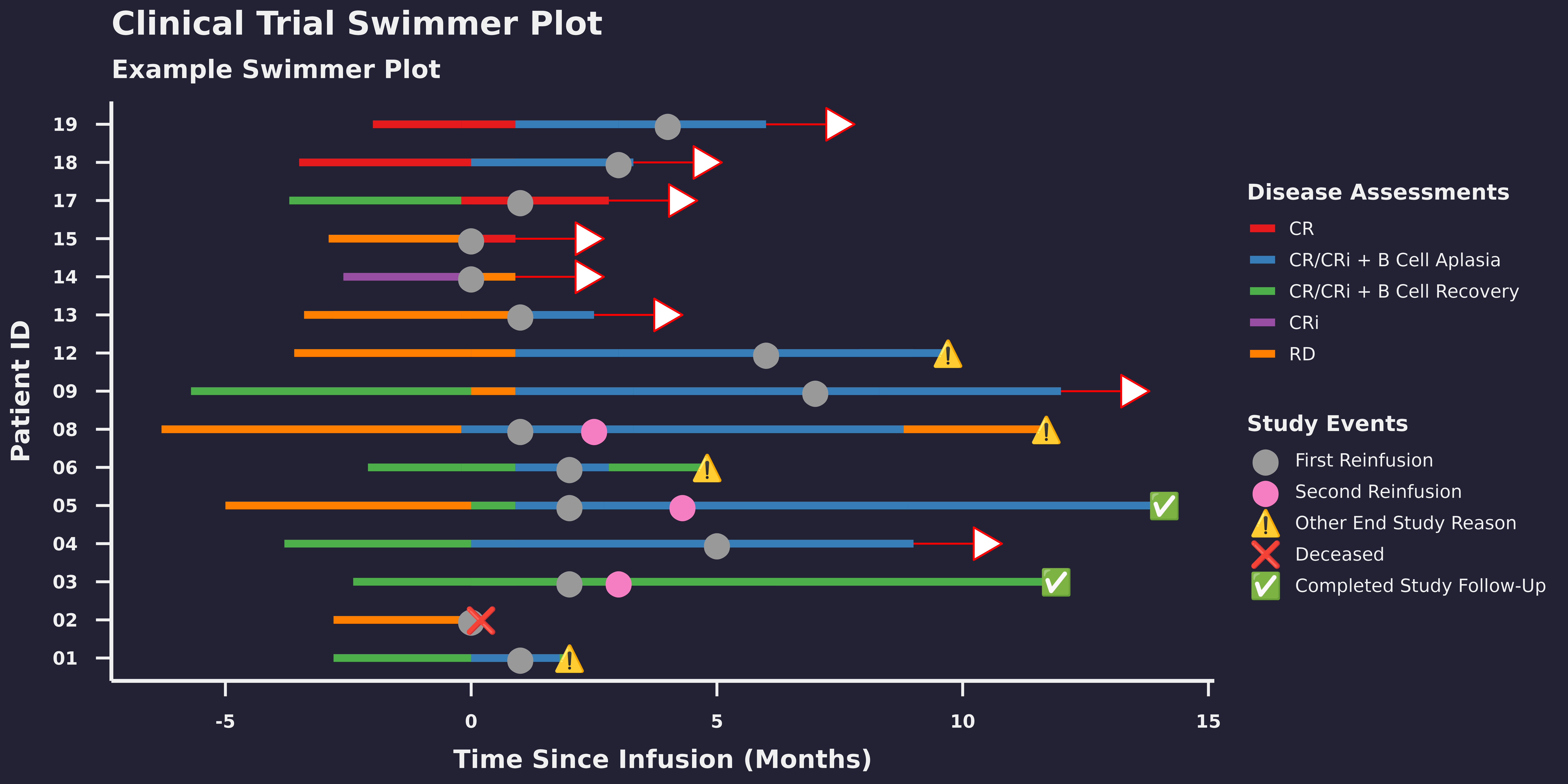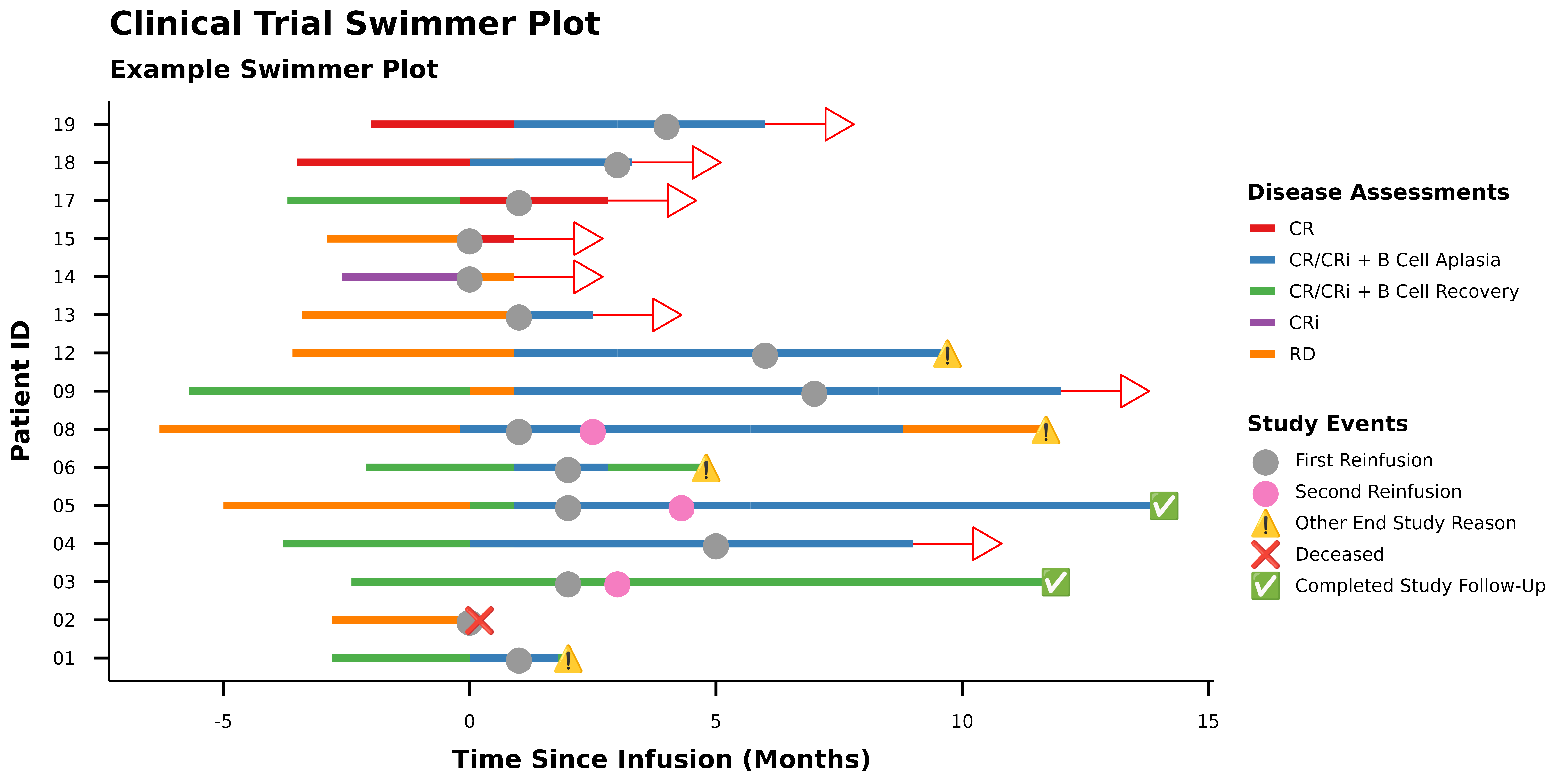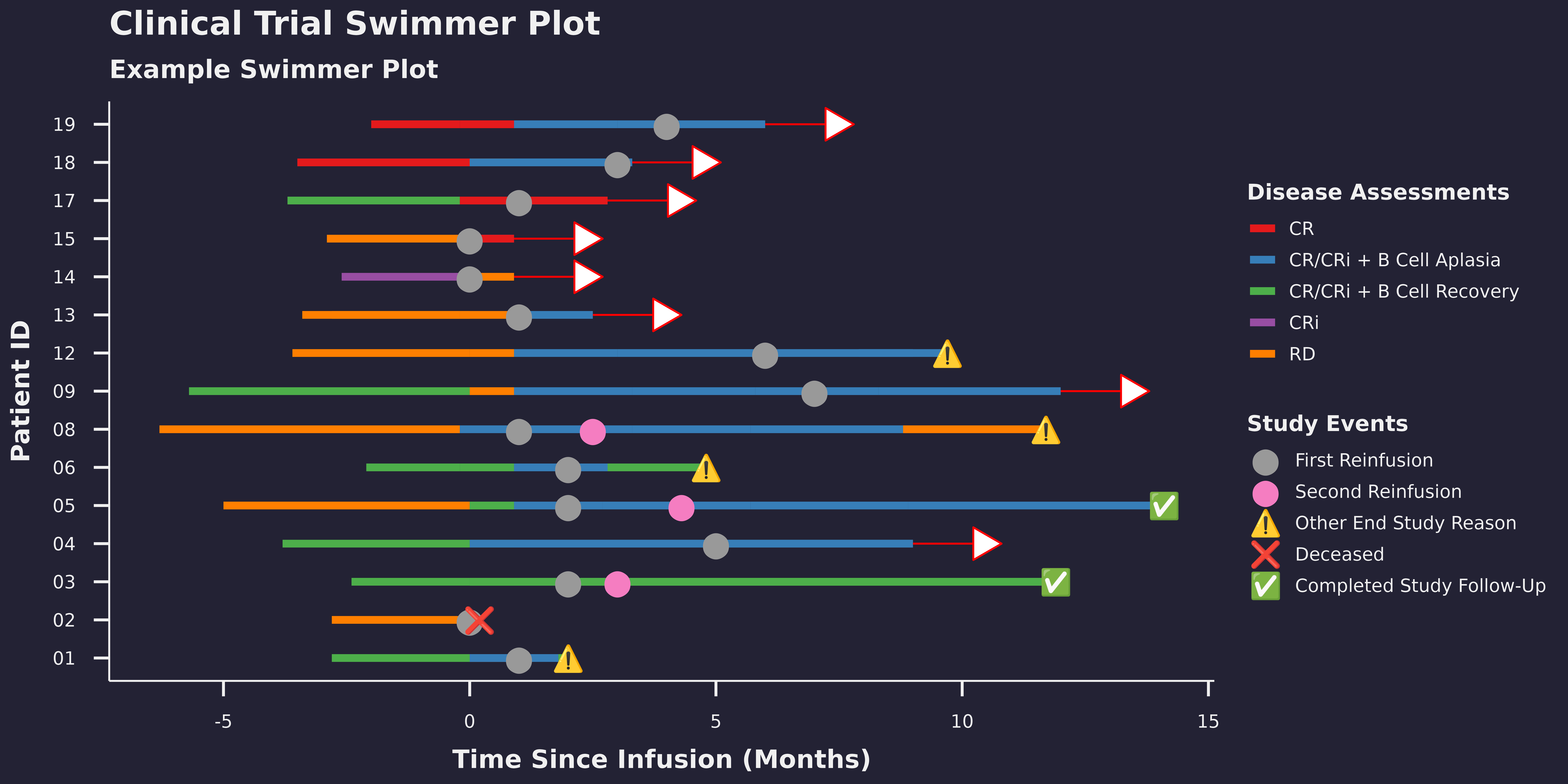Random Data Sets
In this example, we’ll set up some random data for reproducibility by defining dataframes for our lanes and our markers.
set.seed(123)
lane_data <- tibble(
x = 0,
xend = sample(5:20, 30, replace = TRUE),
y = factor(rep(1:15, each = 2)),
colour = sample(c("red", "blue", "green", "yellow", "purple"), 30, replace = TRUE)
)
set.seed(123)
marker_data <- tibble(
x = sample(5:20, 30, replace = TRUE),
y = factor(rep(1:15, each = 2)),
label = sample(c("A", "B", "C", "D", "E"), 30, replace = TRUE),
glyph = NA
) |>
mutate(
glyph = dplyr::case_when(
label == "A" ~ "😊",
label == "B" ~ "🎉",
label == "C" ~ "✅",
label == "D" ~ "💥",
label == "E" ~ "✨",
.default = NA
)
)And then we’ll call those dataframes into their appropriate swim and marker geom functions:
ggplot() +
geom_swim_lane(
data = lane_data,
aes(x = x, xend = xend, y = y, colour = colour),
linewidth = 3
) +
geom_swim_marker(
data = marker_data,
aes(x = x, y = y, marker = label),
size = 8
) +
scale_colour_brewer(name = "Lanes", palette = "Set1") +
with(
marker_data,
scale_marker_discrete(glyphs = glyph, limits = label, name = "Markers")
) +
labs(
title = "Sample Swimmer Plot",
x = "Time", y = "Record ID"
) +
theme_ggswim()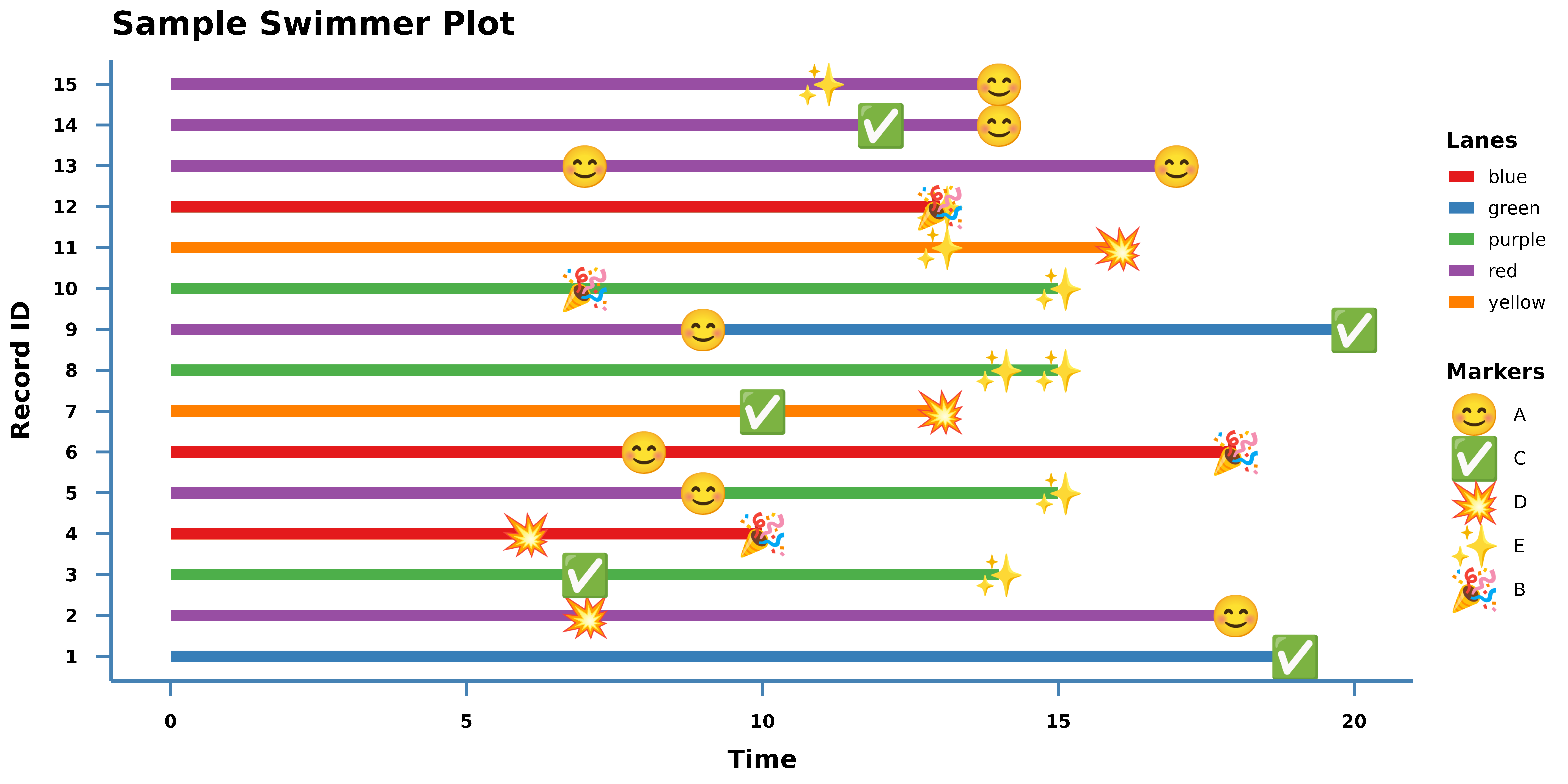
Using FontAwesome Icons
Next, we’ll replace the emojis above with calls to
fontawesome() icons after first loading fonts with
load_fonts():
# Load fonts from the ggswim GitHub repository
load_fonts(verbose = FALSE)
marker_data <- marker_data |>
mutate(
glyph = dplyr::case_when(
label == "A" ~ fontawesome("fa-car"),
label == "B" ~ fontawesome("fa-check"),
label == "C" ~ fontawesome("fa-user"),
label == "D" ~ fontawesome("fa-cat"),
label == "E" ~ fontawesome("fa-dog"),
.default = NA
)
)
ggplot() +
geom_swim_lane(
data = lane_data,
aes(x = x, xend = xend, y = y, colour = colour),
linewidth = 3
) +
geom_swim_marker(
data = marker_data,
aes(x = x, y = y, marker = label),
size = 8, family = "FontAwesome-Solid"
) +
scale_colour_brewer(name = "Lanes", palette = "Set1") +
with(
marker_data,
scale_marker_discrete(glyphs = glyph, limits = label, name = "Markers")
) +
labs(
title = "Sample Swimmer Plot",
x = "Time", y = "Record ID"
) +
theme_ggswim()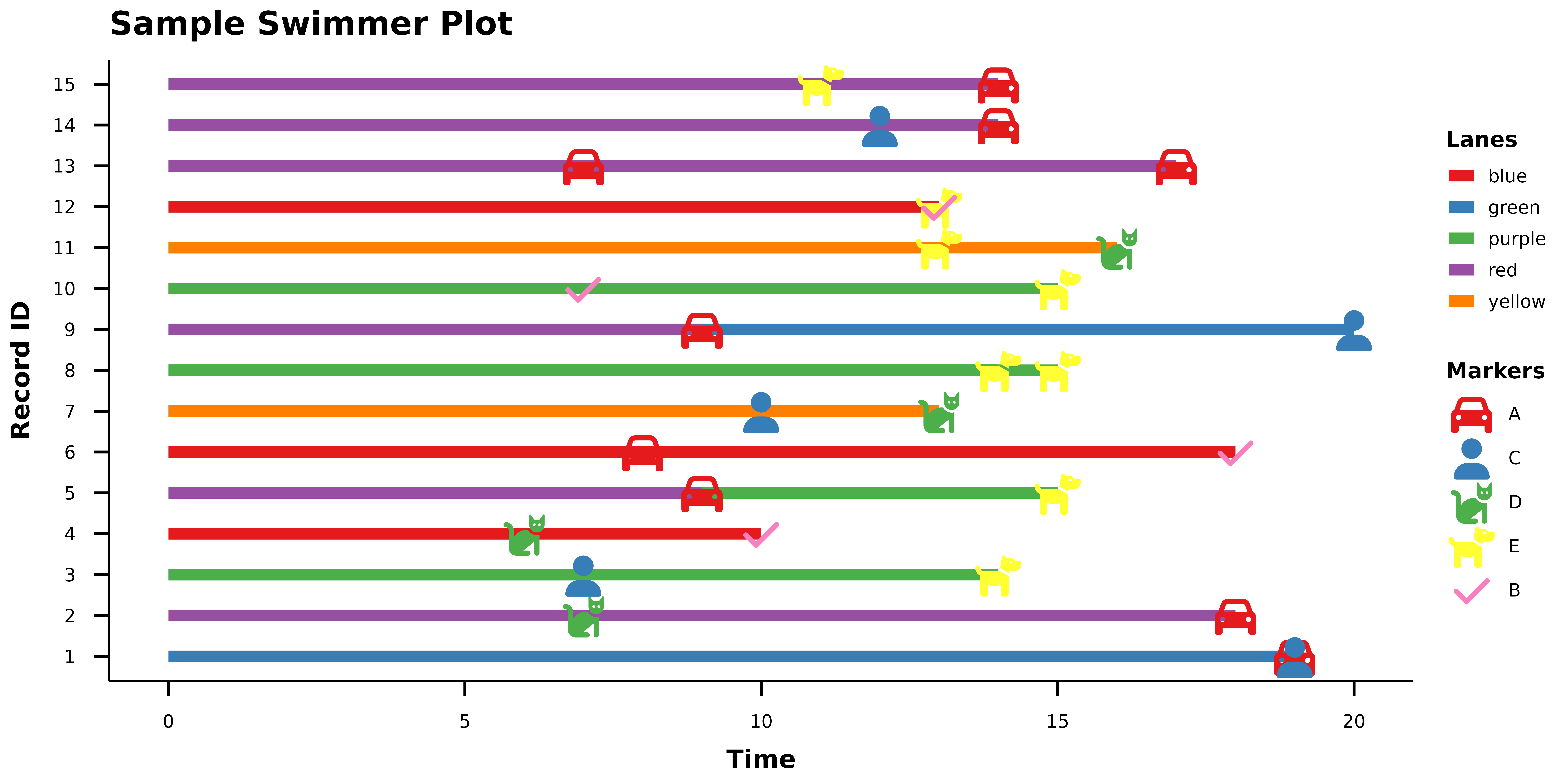
Be sure to specify the appropriate family argument in
geom_swim_marker(). For FontAwesome the following are
available:
- “FontAwesome-Solid”
- “FontAwesome-Regular”
- “FontAwesome-Brands”
You can use search_fontawesome() to check what icons are
available to use.
ggswim supports FontAwesome free icons through the open source license.
Using Bootstrap Icons
We can similarly use Bootstrap icons with
bootstrap():
marker_data <- marker_data |>
mutate(
glyph = dplyr::case_when(
label == "A" ~ bootstrap("bs-car-front"),
label == "B" ~ bootstrap("bs-folder-fill"),
label == "C" ~ bootstrap("bs-clock-fill"),
label == "D" ~ bootstrap("bs-check-circle-fill"),
label == "E" ~ bootstrap("bs-chat-fill"),
.default = NA
)
)
ggplot() +
geom_swim_lane(
data = lane_data,
aes(x = x, xend = xend, y = y, colour = colour),
linewidth = 3
) +
geom_swim_marker(
data = marker_data,
aes(x = x, y = y, marker = label),
size = 8, family = "Bootstrap"
) +
scale_colour_brewer(name = "Lanes", palette = "Set1") +
with(
marker_data,
scale_marker_discrete(glyphs = glyph, limits = label, name = "Markers")
) +
labs(
title = "Sample Swimmer Plot",
x = "Time", y = "Record ID"
) +
theme_ggswim()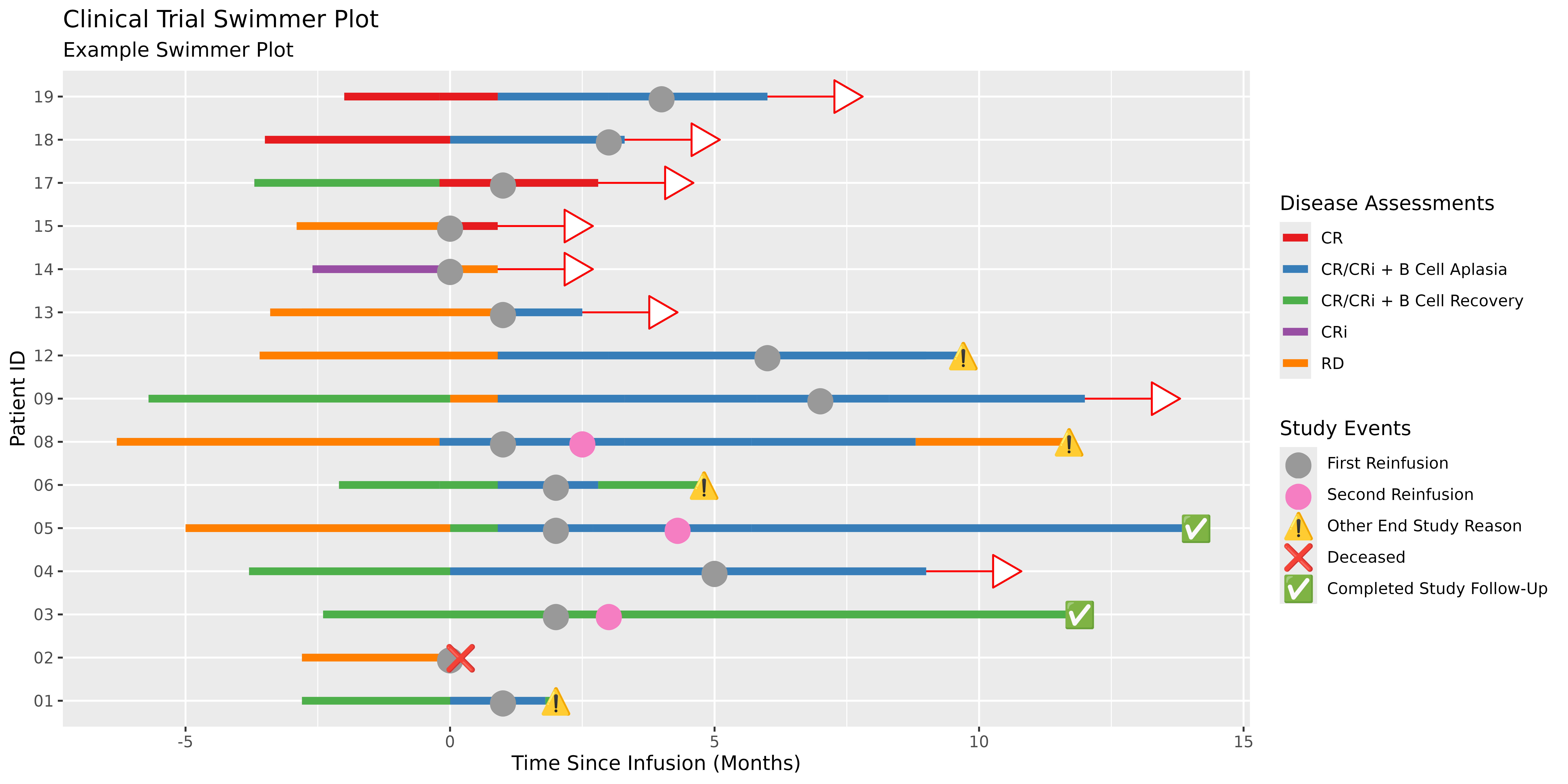
Be sure to specify the appropriate family argument in
geom_swim_marker(). For Bootstrap you only need to specify
“Bootstrap”.
You can use search_bootstrap() to check what icons are
available to use.
ggswim supports Bootstrap free icons through the open source license.